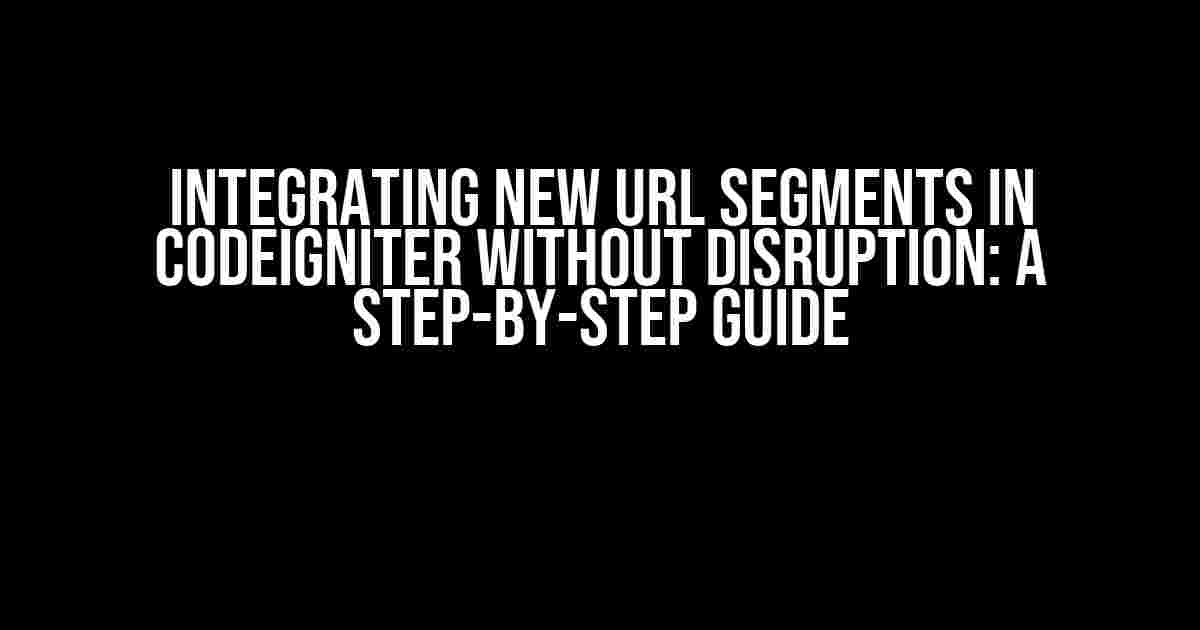Are you tired of dealing with URL segment nightmares in your CodeIgniter application? Do you want to learn how to integrate new URL segments without disrupting your existing codebase? Look no further! In this comprehensive guide, we’ll take you through the process of adding new URL segments to your CodeIgniter application with ease.
Understanding URL Segments in CodeIgniter
Before we dive into the nitty-gritty of integrating new URL segments, let’s take a step back and understand how CodeIgniter handles URL segments. In CodeIgniter, URL segments are used to determine which controller, method, and parameters to use when handling a request.
example.com/class/method/param1/param2
In the above example, “class” is the controller, “method” is the method, and “param1” and “param2” are the parameters.
Why Integrate New URL Segments?
There are several reasons why you might want to integrate new URL segments into your CodeIgniter application:
- Improved SEO**: By adding descriptive URL segments, you can improve your application’s search engine optimization (SEO).
- Enhanced User Experience**: Clear and concise URL segments can improve the user experience by providing a clear understanding of the application’s structure.
- Better Organization**: Additional URL segments can help organize your application’s controllers and methods in a more logical and structured way.
Preparing Your CodeIgniter Application
Before we start integrating new URL segments, make sure your CodeIgniter application is set up correctly:
- Check your
config.phpfile**: Ensure that theuri_protocolis set toAUTOorQUERY_STRING. - Verify your
routes.phpfile**: Make sure your routes are correctly defined and don’t conflict with each other. - Update your
.htaccessfile**: Ensure that your.htaccessfile is correctly configured to handle URL rewriting.
Integrating New URL Segments
Now that your application is set up, let’s integrate new URL segments!
Step 1: Define the New URL Segment
Open your routes.php file and add a new route definition:
$route['products/(:any)'] = 'products_controller/index/$1';
In this example, we’re defining a new route that matches any URL segment starting with “products/” and directs it to the index method of the products_controller controller.
Step 2: Update Your Controller
Update your controller to handle the new URL segment:
<?php
class Products_controller extends CI_Controller {
public function index($category = NULL) {
// Handle the category parameter
if ($category) {
// Retrieve products for the specified category
$this->load->model('products_model');
$products = $this->products_model->get_products_by_category($category);
$this->load->view('products_view', array('products' => $products));
} else {
// Handle the default case (no category specified)
$this->load->view('products_view');
}
}
}
?>
In this example, we’re updating the index method to handle the new $category parameter, which is passed from the URL segment.
Step 3: Update Your View
Update your view to display the products for the specified category:
<h1>Products</h1>
<?php if (isset($products)) : ?>
<ul>
<?php foreach ($products as $product) : ?>
<li><a href="<?php echo site_url('products/' . $product->slug); ?>"><?php echo $product->name; ?></a></li>
<?php endforeach; ?>
</ul>
<?php else : ?>
<p>No products found.</p>
<?php endif; ?>
In this example, we’re updating the view to display a list of products for the specified category, or a default message if no category is specified.
Common Pitfalls and Troubleshooting Tips
When integrating new URL segments, it’s easy to run into common pitfalls. Here are some troubleshooting tips to help you overcome them:
| Pitfall | Tip |
|---|---|
| URL segment conflicts | Make sure your route definitions don’t conflict with each other. Use the route() method to debug your routes. |
| Missing URL parameters | Check that your controller method is correctly defined to handle the new URL parameter. Use var_dump() to debug your URL parameters. |
| Incorrect URL rewriting | Verify that your .htaccess file is correctly configured to handle URL rewriting. Check your server logs for errors. |
Conclusion
Integrating new URL segments in CodeIgniter doesn’t have to be a daunting task. By following these step-by-step instructions and troubleshooting tips, you can add new URL segments to your application without disrupting your existing codebase. Remember to plan carefully, update your routes and controllers, and test thoroughly to ensure a smooth transition.
Happy coding!
Here are 5 FAQs about “Integrating New URL Segments in CodeIgniter Without Disruption”:
Frequently Asked Questions
Get answers to the most common questions about integrating new URL segments in CodeIgniter without disrupting your application.
How do I add a new URL segment in CodeIgniter without affecting existing URLs?
To add a new URL segment in CodeIgniter without affecting existing URLs, you can simply add a new function to your controller or a new route in the `routes.php` file. Make sure to keep the new segment unique and not conflicting with any existing URLs.
What is the best way to handle URL segment routing in CodeIgniter?
The best way to handle URL segment routing in CodeIgniter is by using the built-in routing mechanism. You can define routes in the `routes.php` file using regular expressions or wildcards. This allows you to map URLs to specific controller functions and handle parameters seamlessly.
Can I use URL segments with authentication and authorization in CodeIgniter?
Yes, you can use URL segments with authentication and authorization in CodeIgniter. You can use the built-in authentication and authorization libraries to restrict access to certain URL segments based on user roles or permissions. This ensures that only authorized users can access specific resources.
How do I handle 404 errors when integrating new URL segments in CodeIgniter?
To handle 404 errors when integrating new URL segments in CodeIgniter, you can define a custom 404 error page in the `errors` folder. You can also use the built-in error handling mechanism to redirect users to a custom error page or display a friendly error message.
What are some best practices for integrating new URL segments in CodeIgniter?
Some best practices for integrating new URL segments in CodeIgniter include using meaningful and descriptive URL segments, following a consistent naming convention, and using route grouping to organize related routes. Additionally, make sure to test your new URL segments thoroughly to ensure they work as expected.